Daily Download
The new Daily Download started yesterday, but the two links are still available, so go to the site and start downloading it. You will love the kit.
Labels: daily download
The new Daily Download started yesterday, but the two links are still available, so go to the site and start downloading it. You will love the kit.
Labels: daily download
The Daily Download starts September 2nd. As usual, it will be on the website. So don't forget to check the Digital Scrapbooking section at http://www.artsvariety.com. I'm sure you will like this one. But warning, it will be big, and I'm not done designing it yet. Hope to see you tomorrow.
Labels: daily download
I have just finished editing and uploading the website. You might not notice too many changes, because most of the changes were done to the html. The good news is that the Daily Download will resume on September 2. I had a great Summer since we were on vacation for about 5 weeks, otherwise the rest of the time since March until today, I have been working on redoing the website. I'm ready for another vacation. Hope you all are having a good Summer. Don't forget to go to the site for the Daily Download on the 2nd. To all the Americans, have a great Labor Day weekend. We are going camping.
I have a new year's gift for you. Check out this Templates and Papers free kit. Hope you enjoy it.
Labels: free kit, papers and templates
Remember to visit http://www.artsvariety.com for a new Daily Download. Hope you all enjoy it.
Colorizing papers that have texture and designs is much easier than it seems. So lets give it a try. This tutorial is for Photoshop Elements.
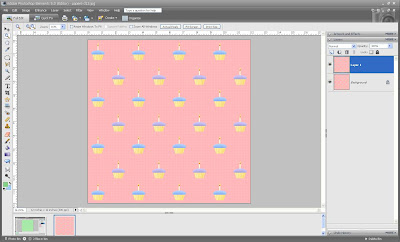
Use the magic wand to select the pink background with it's texture. To be able to select the whole background, you will have to increase the tolerance in the options bar. Zoom in to actual pixels and experiment by starting with a small number (ex. 10 px). If that didn't select everything you want to include, delete the step in your undo history palette and increase the tolerance a little more. Keep doing this until you are able to select everything but the cupcakes with the candles.
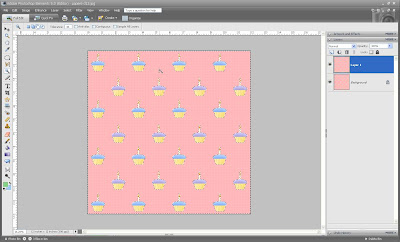
Now I want to change the color of the cupcakes frosting, so that they are all blue. In the original paper some are blue and others purple. Use the magic wand to select the blue ones from the top copy of the paper. Change the tolerance, as previously described, to select all the blue ones. If purple ones are also selected, it doesn't matter, so leave it like that. A tolerance of 30 worked for me.
 Make sure that you have a foreground color of your choice selected (look at the bottom of the tool bar). As with the paper, choose "Solid color" adjustment layer. Make sure the adjustment layer is above the copy of the original paper. Then in the blending modes menu select "Color". If necessary, toggle through the other blending modes.
Make sure that you have a foreground color of your choice selected (look at the bottom of the tool bar). As with the paper, choose "Solid color" adjustment layer. Make sure the adjustment layer is above the copy of the original paper. Then in the blending modes menu select "Color". If necessary, toggle through the other blending modes.
Labels: colorizing paper, recolorizing paper
Thanks a lot to Sarah E. for letting me post her layout in the website. You can view it at http://www.artsvariety.com. Please leave your comments for Sarah here. Also thanks a lot to http://rubysthoughtsonthat.blogspot.com for a fun challenge and beautiful freebie kit.


Just want to remind you all to visit our website tomorrow March 1. Not only will you be able to get a beautiful kit, but also you can join http://rubysthoughtsonthat.blogspot.com for a challenge with this kit and a posting price by ruby.
Due to snow predicted for Michigan on 2/12 and 2/13, our vacation has been extended. The daily download will most likely resume on 2/15. Sorry for the inconvenience.
Questions or Comments?
Glitter Tutorial

Anonymous,
Tandrea and Judy, thanks for your comments. Please e-mail me at customerservice@artsvariety.com . I have something for you.
I would appreciate your comments and questions about The Christmas Gift Kit.
The freebie kit is still available here.
Well, I changed to a different file hosting service, so downloading the files should be much easier. I'm planning to start working on the Christmas kit tomorrow. Also have to start working on some jewelry. It makes great Christmas gifts. I hope you all had a great weekend.
If you have not downloaded the freebie kit, it is still available here. I have been busy lately trying to make space in my computer to install Photoshop Elements 5. It is amazing how much stuff I put in the computer and then never look at it again. I try to be organize, but sometimes I can't do it right away and then I forget. Also need to continue labeling my pictures. Seems like it never ends.
I have a Freebie for you. The files are small for the benefit of those who have dial-up internet and also because the file transfer host is a little slow lately. The best time to download is in the early afternoon and evening. It's late now, so it's time to go to bed. We are going to a party tomorrow in Hammond, Indiana. Have to get up early. Have a good weekend and enjoy the freebie. You can find the freebie here.
Daily Download and a free mini kit
November's free daily download starts tomorrow November 1 at Arts Variety. This Give Thanks kit has 43 pieces. Obviously it is a great kit for your Thnksgiving Day pictures, but it is also great for Autumn layouts. Enjoy it.
Hello,